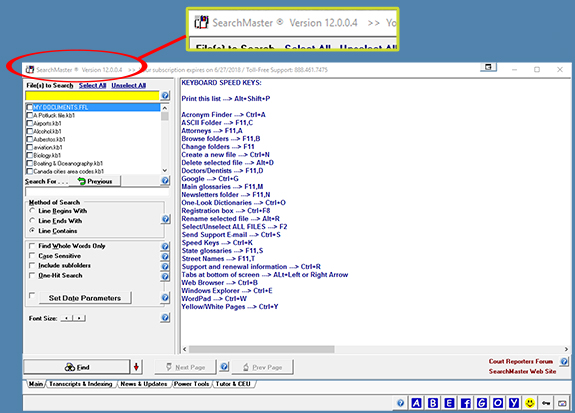Identifying your version of SearchMaster
Before installing or updating SearchMaster, please be sure to make certain you don't already have it installed on your computer first. If you do have SearchMaster already installed, follow the steps below to properly identify exactly what version of the program you are running. If the version you have installed matches the one listed on our downloads page as the current version, you don't need to reinstall! If you need help with this process, please contact us and we will be happy to assist you.
- Find the icon you use to open your copy of SearchMaster
- This could be on your desktop, pinned to your start menu, or pinned to your task-bar
- DOUBLE CLICK on that SearchMaster icon
- When SearchMaster opens on your computer, look at the top bar (called the title bar) of the open program, all the way to the left side
- You will see the words SearchMaster ® Version followed by a series of numbers
- Those numbers are called your VERSION NUMBER
- Compare this version number to the one listed on our downloads page as the current version. If they match, you're all set! Otherwise, you need to update!
- The graphic image below shows exactly what you should look for in SearchMaster to identify your version number